Overview #
Accessing a web application through a proxy-based load balancer sometimes results in unexpected behavior, where the service provided differs from the intended one. This issue typically arises due to misconfigurations in the service section priority, leading to services matching in sequential order. This Knowledge Base article addresses the common causes and provides a step-by-step guide to ensure proper service priority configuration within a load balancer farm.
Problem Description #
When configuring services in a load balancer, it’s crucial to ensure that the intended service is matched correctly. If there is a service without a matching condition in the middle of the service list, subsequent services may never be matched. This can lead to the last service becoming the default one, resulting in an undesired service or triggering a 503 HTTP error.
Resolution Steps #
Follow these steps to troubleshoot and resolve the issue of accessing a web application delivering a different service than expected in a proxy-based load balancer.
1. Enable Farm Logs #
Note: This step is applicable only for the Enterprise Edition of the load balancer.
Enabling farm logs allows you to identify which service is being matched during the request processing. Follow these steps:
a. Access the load balancer management interface.
b. Navigate to the advanced settings of the farm configuration.
c. Locate the option to enable farm logs and turn it on.
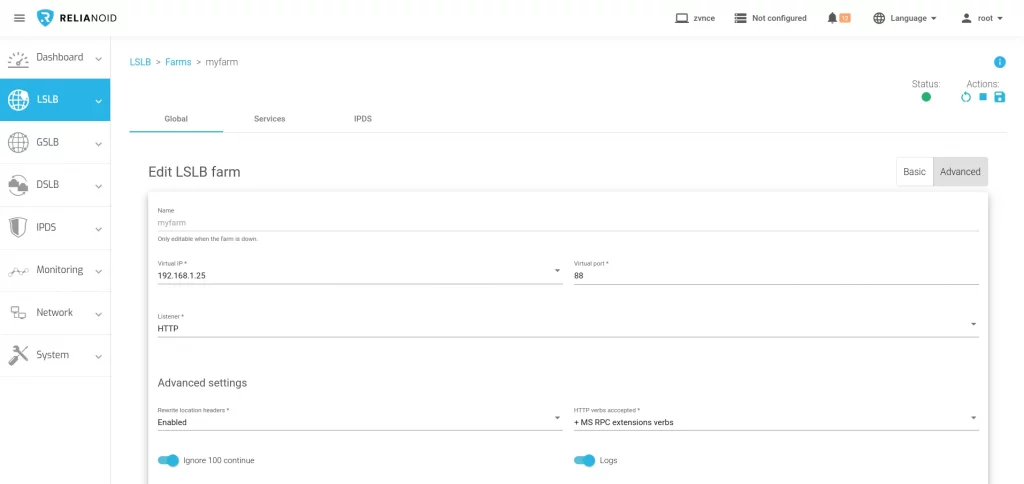
Farm logs provide valuable insights into the request processing pipeline, helping identify any misconfigurations.
2. Check Services Matching Rules #
Inspect the services matching rules, focusing on Host or URI conditions. Ensure the following:
a. Host Matching Rule: Verify that the services are configured with the correct hostnames. There should be no service matching an empty host.
b. URI Matching Rule: If the load balancer uses URI-based matching, confirm that the URI conditions are set accurately. Ensure there is no service matching an empty URI.
3. Order of Services #
The order of services in the configuration is critical. Always place the last service without a matching condition as the last one in the list. This ensures that if no previous services match, the default behavior is provided by the last service.
4. Disable Farm Logs #
Once you have identified and corrected any misconfigurations, disable the farm logs to prevent unnecessary logging overhead.
Conclusion #
Troubleshooting a web application delivering a different service through a proxy-based load balancer often boils down to service priority misconfigurations. By following the steps outlined in this article, administrators can identify, rectify, and prevent issues related to service matching. Regularly reviewing and maintaining the load balancer configuration ensures a seamless and reliable user experience for web applications.



